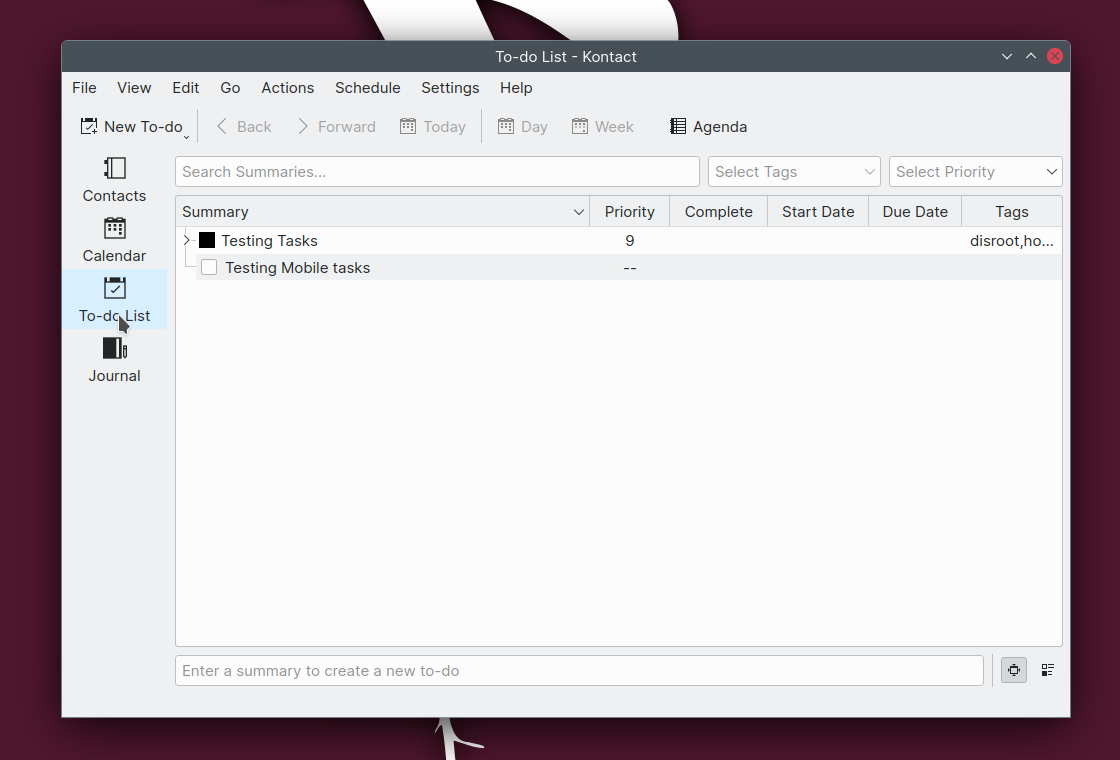KDE Plasma Desktop integration
KDE Plasma Desktop integration
Plasma is a free and open source desktop environment for GNU/Linux based operating systems.
In the context of desktop environments, integration is the ability to use a number of web services and applications directly on the desktop as if they were just computer programs.
Once we have set up our Disroot account with Plasma we will not need to configure anything else. On top of that, the process is pretty simple.
Setting up an Online Account
When we setup an Online Account the cloud tasks, calendars and contacts will be automatically configured and accesible from the KOrganizer manager and the Kontact app.
- We open the Plasma Settings and go to Online Accounts first and then click on + Add New Account.
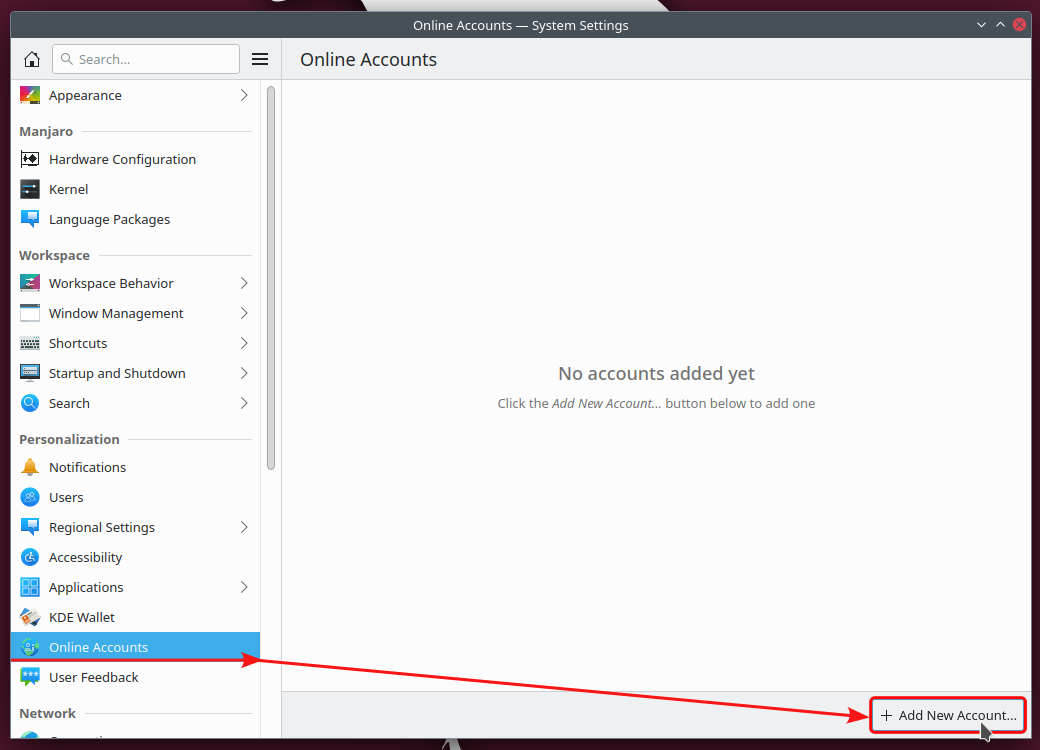
We select Nextcloud.
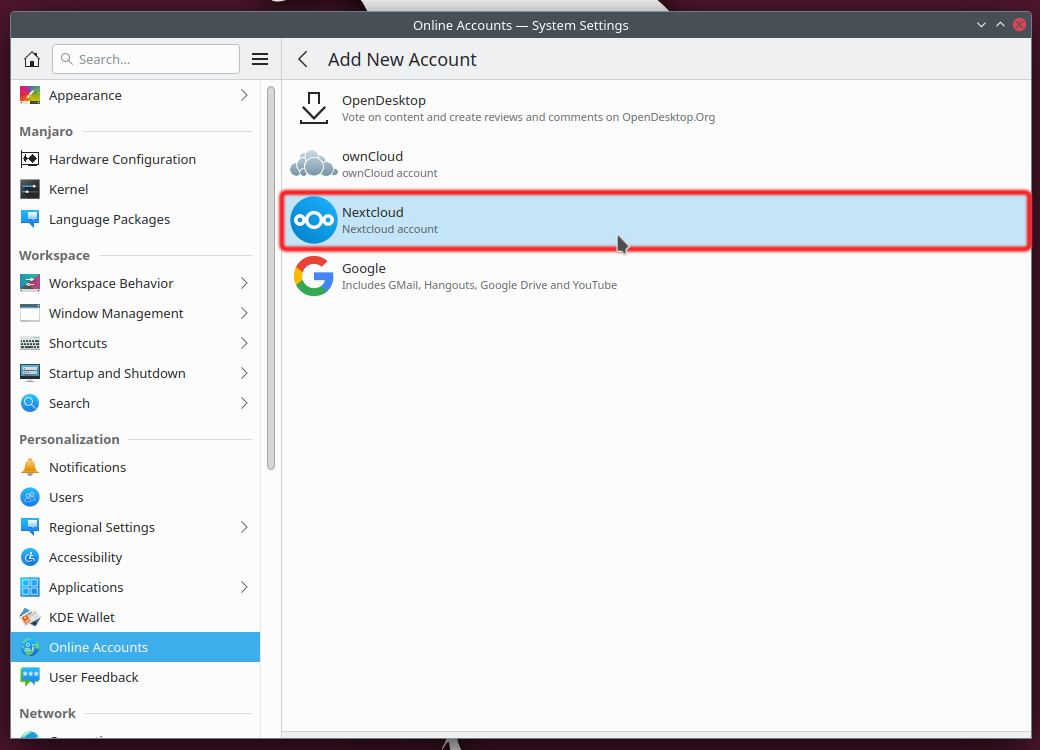
Then we enter the server address (https://cloud.disroot.org) and click on Next.
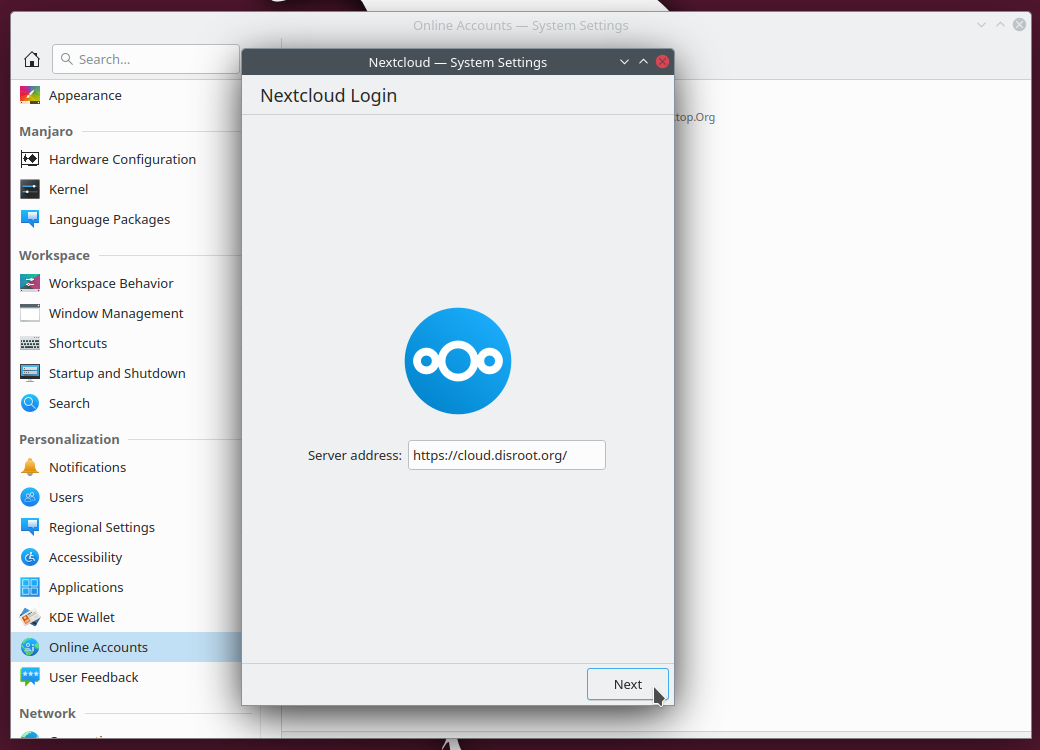
Now we will have to Log in to our account.
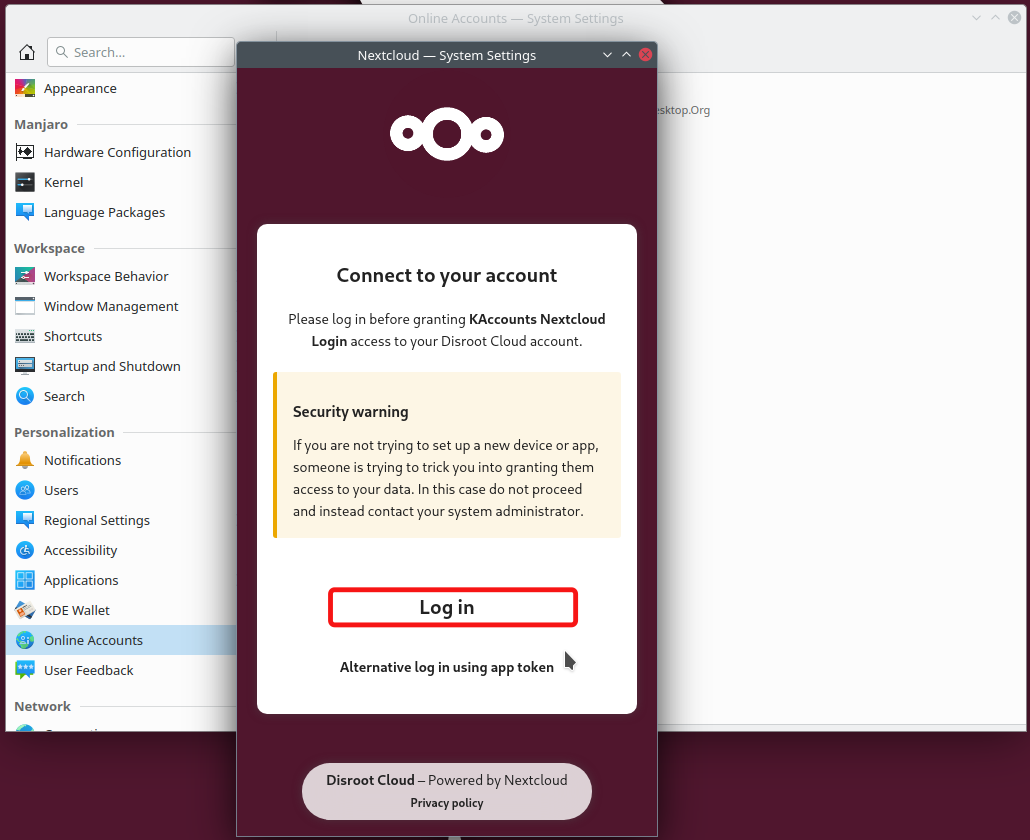
We enter our Disroot credentials and then click on Log in.
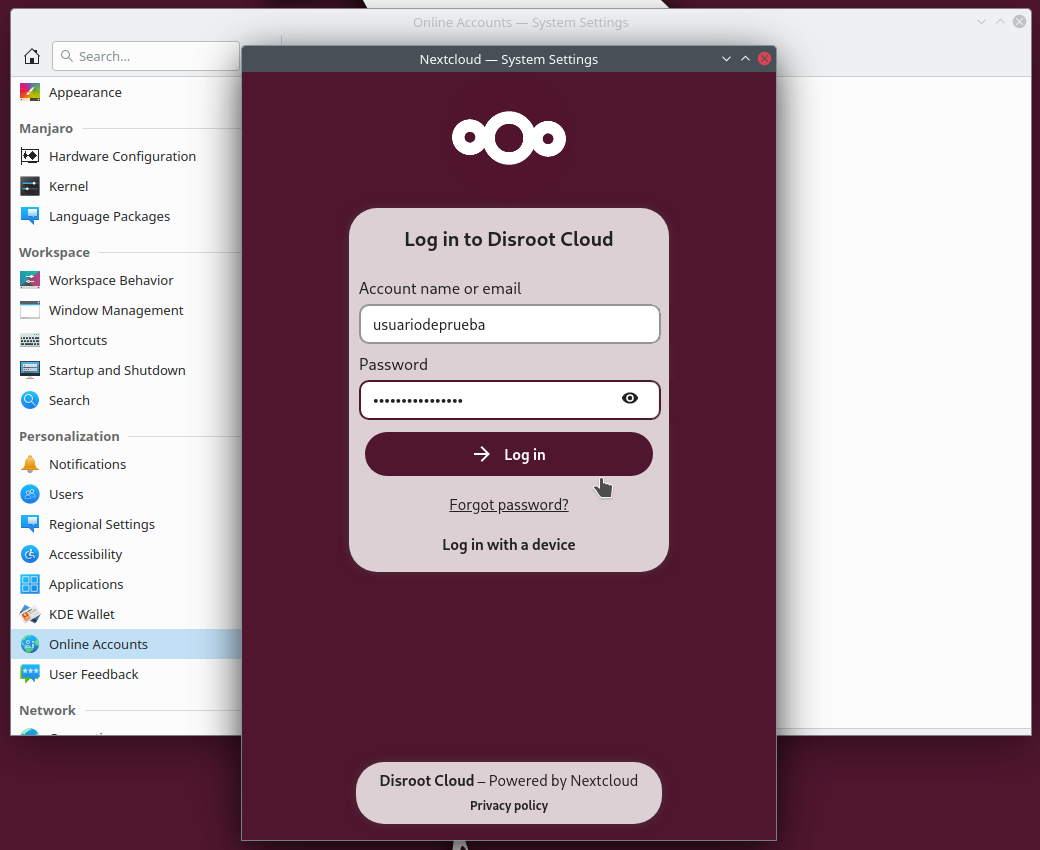
We click on Grant access.
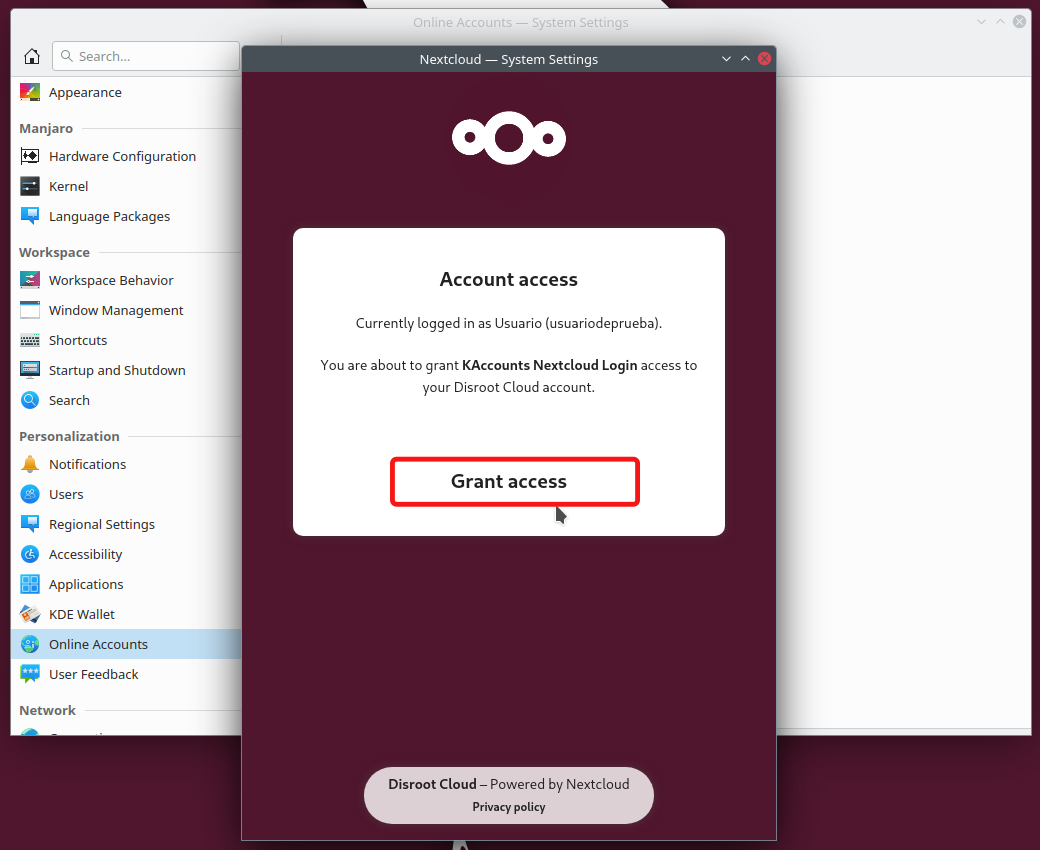
Plasma will then connect to our cloud and ask us which services we want to sync. We select them and click on Finish.
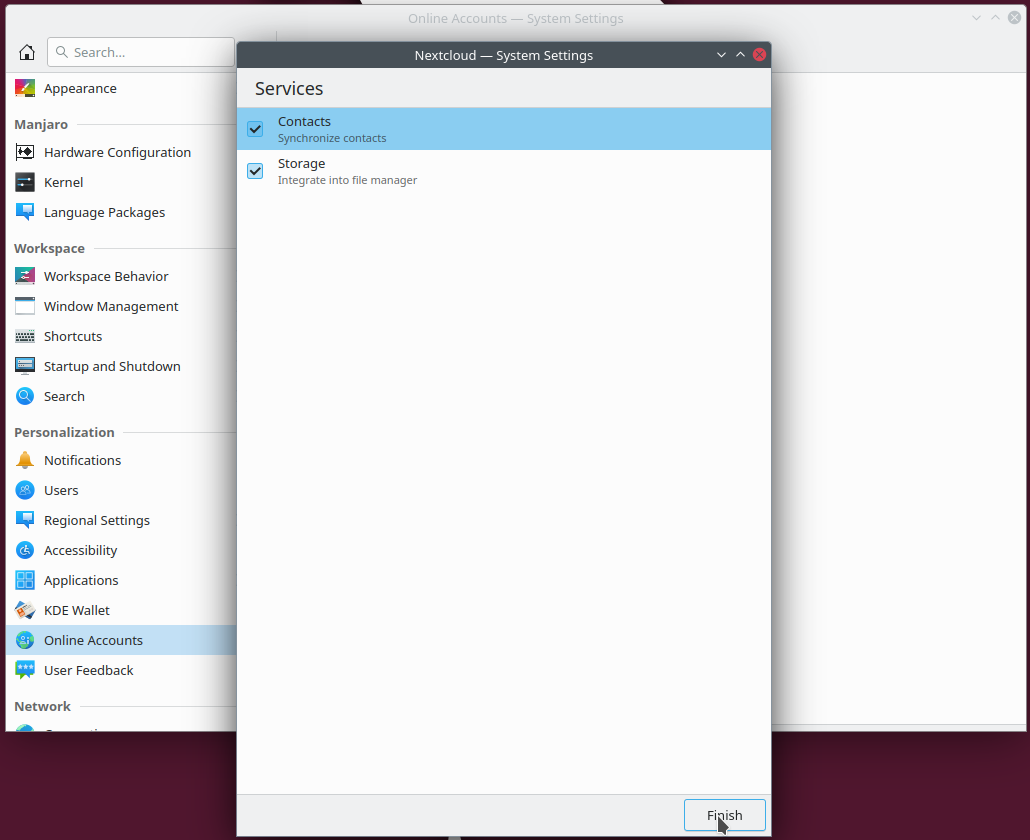
Now we have our desktop connected to the cloud and applications such as Kontact and KOrganizer (if we have them installed) will be automatically configured.
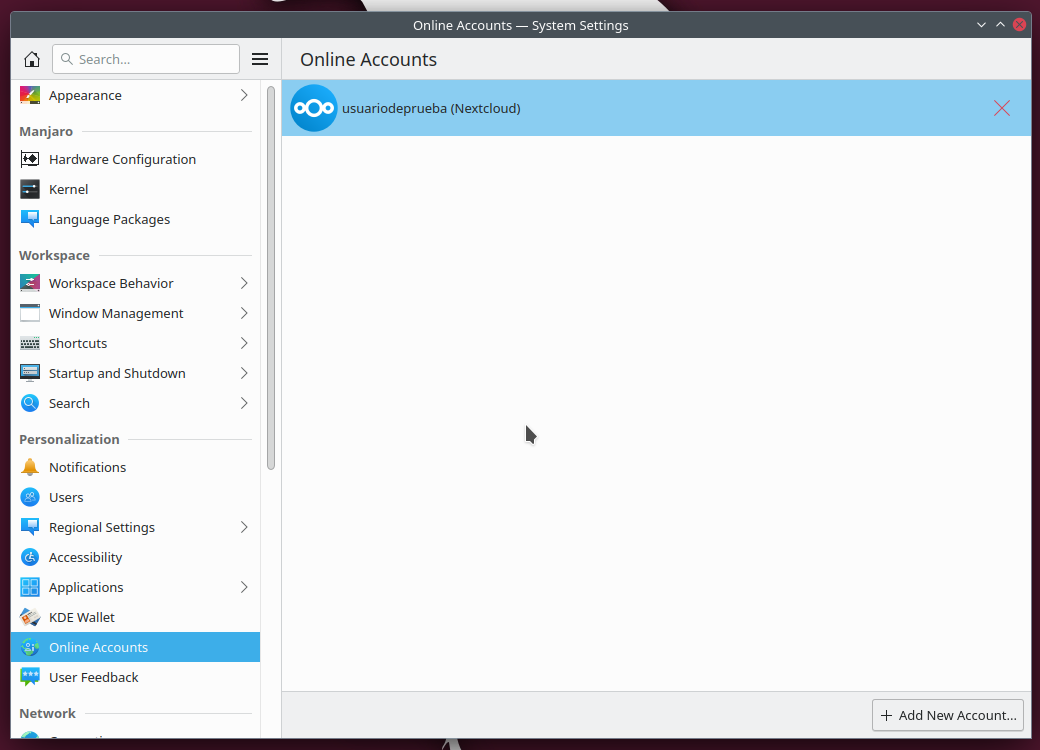
Calendars, contacts and tasks
Kontact is the Plasma application to manage calendars, tasks, notes, contacts and even email. If we do not have it installed, we can download it from the Software manager.
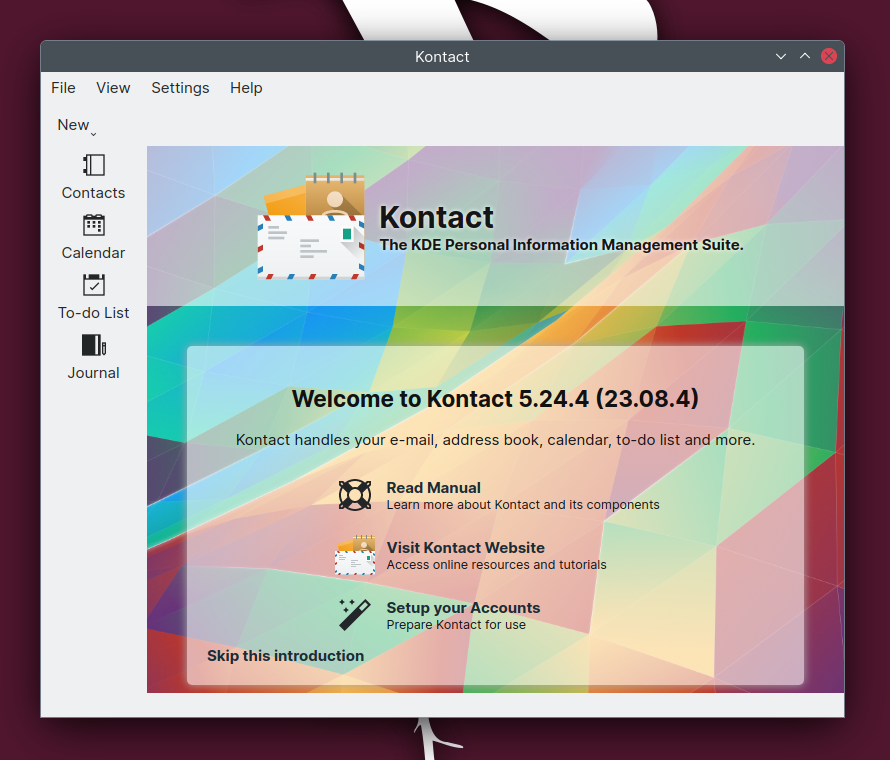
Kontact will already be set up with our online account information, and we will be able to access and manage our calendars,...
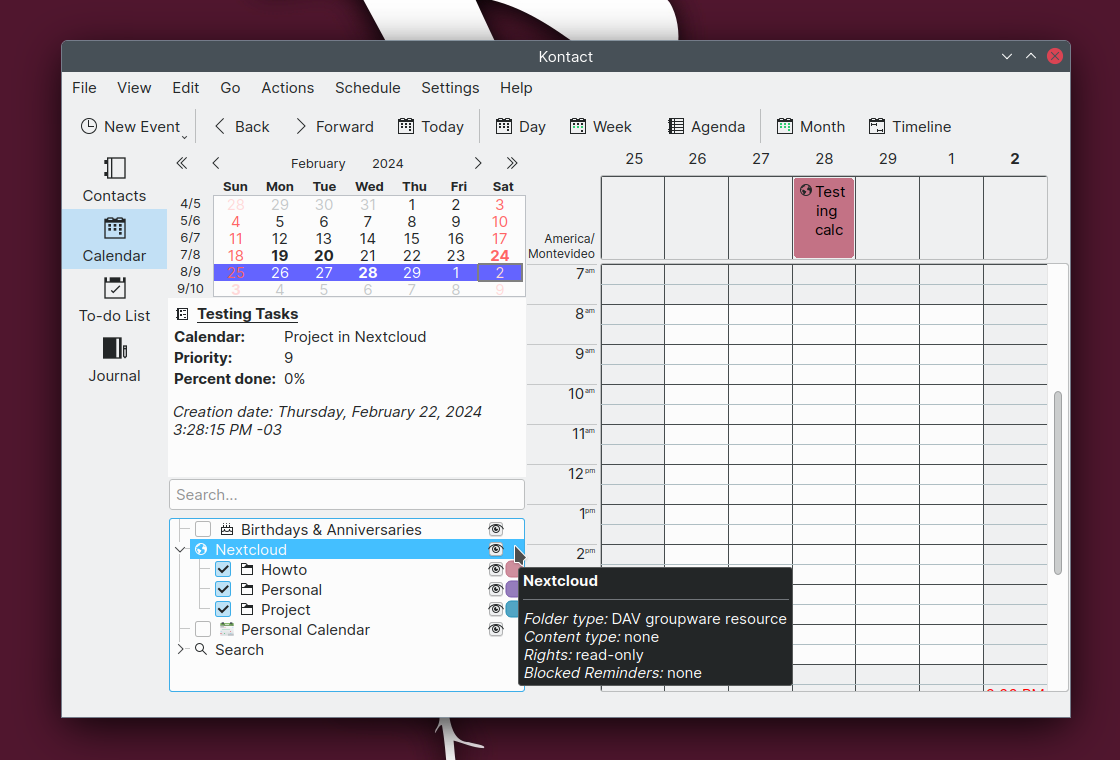
... our contacts,...
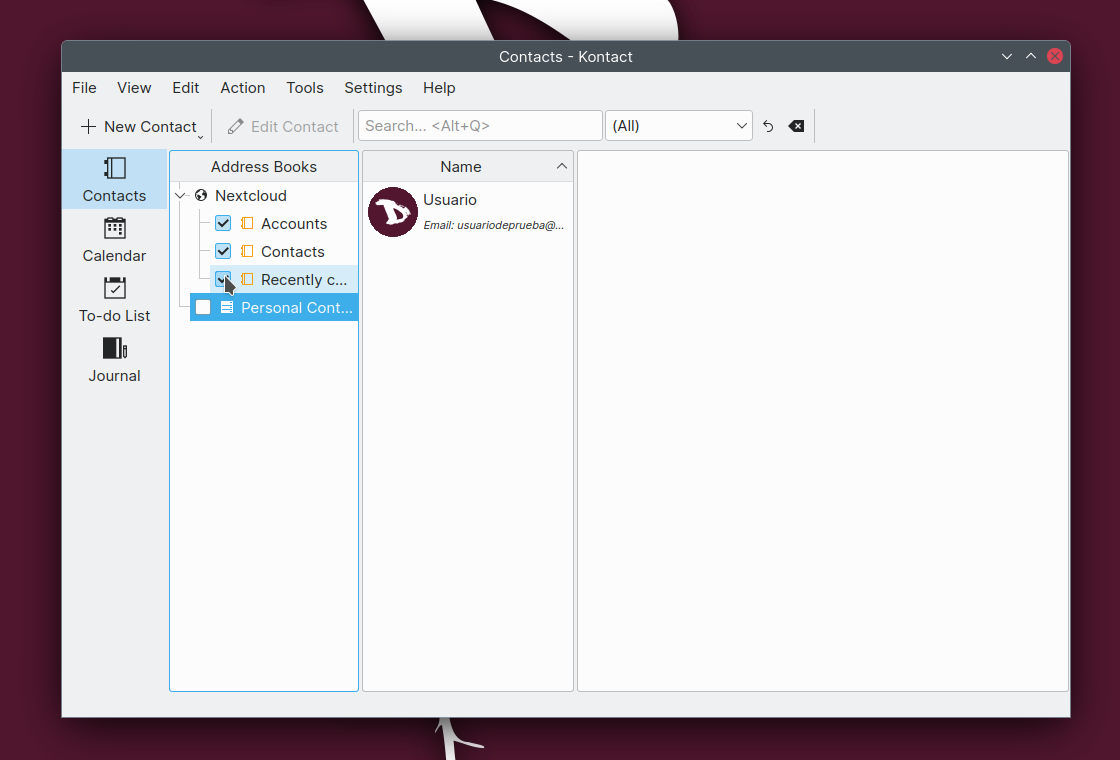
... and our tasks.