Reseting you password
In order to reset your password, you must have previously
- a. configured the security questions and that, of course, you remember the answers;
- b. entered a secondary email (during the registration or prior to this process), otherwise the code will be sent to the address of the same account you are trying to reset.
If none of the above conditions apply to your case then it will not be possible to recover the password and the account may be considered lost.
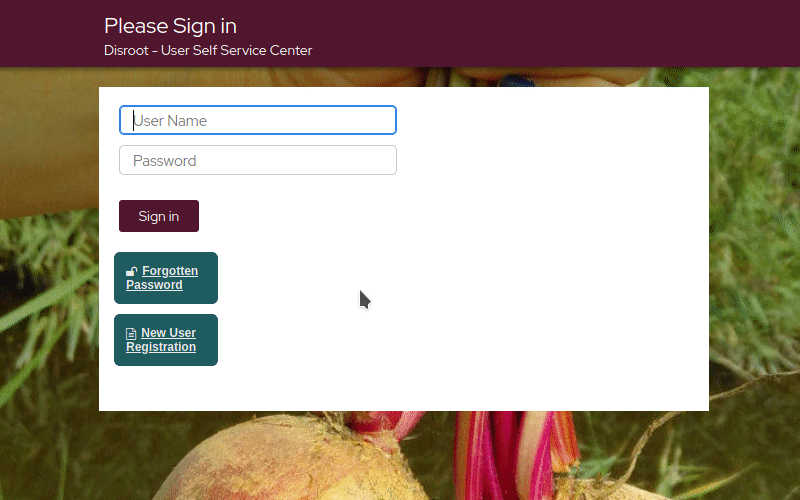
- Go to https://user.disroot.org
- Click on the "Forgotten Password" button
- Type your username and then Search
-
Choose one of the methods
-
Secret Questions and Answers: If you choose this option, you will be prompted with the questions.
Please, note that the answers are case sensitive -
SMS/Email Verification: This option allows you to request the password reset via a secondary email.
-