New account registration
Although the process is pretty simple, we will see it step by step.
When registering an account, please keep the following in mind:
- Use the same device you fill out the form to open the verification link (otherwise, registration could fail).
- After 15 minutes the session expires and you will need to restart the process.
- If you are using TOR or a VPN and your IP has changed during the process, it will be considered as a security attack and therefore your session could get blocked.
Step by step registration
01: The User Name
This will be the name of your account and email and cannot be modified after created it. Your account name will look like username@disroot.org
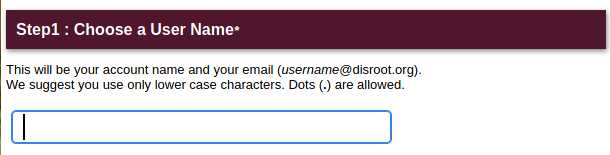
02: The Screen Name
The screen name is the name that will be displayed in services that requires login, like Cloud or Email. Usually it is the same as your username, but you can choose anything you want.
For example, your username could be username and your screen name User Name.
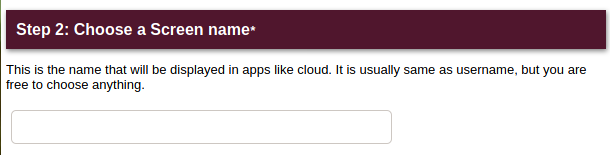
03: The question
The verification question is intended to check that you are human, not a spam bot, and to keep spammers as far away as possible.
The answer should meet the following requirements:
- It should be at least 150 characters long.
- It must be the answer to the question, nothing more.
- It cannot be a quote or a copy/paste from an external source.
- It can be in any language, though we suggest you to use English.
- It cannot contain specific or special characters from another language than English. This means you should avoid using accents or, for example, the letter ñ.
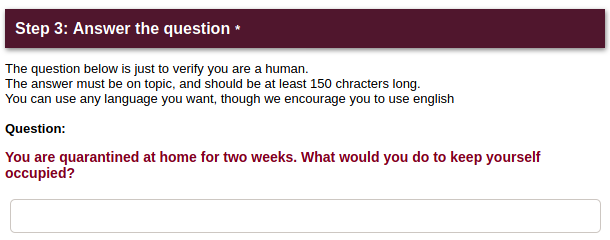
04: The verification email
In order to complete the registration process, it is necessary to send you a verification code to a valid email. Also in this step, you can choose to use this same address for future password reset in case you need it. If you prefer not to do so, remember to keep your password safe as this email address is removed from our database once the request is appoved/denied and we cannot reset it.
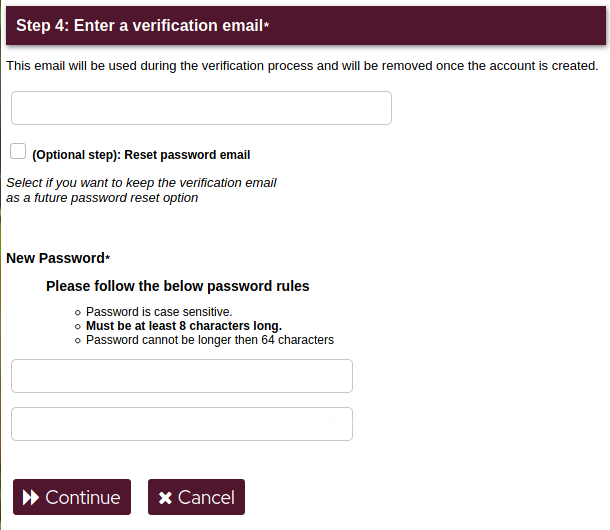
Then enter your password twice, checking that it meets the password rules, and click the Continue button to finish.
And that's it! \0/
NOTICE
Account requests are reviewed manually on a daily basis and therefore approval may take up to 48 hours.